Google Transit update: Loop routes show up more nicely
Another subtle, incremental update in the Google Transit trip planner showed up recently.
Today, I noticed that loop routes display more cleanly. A lot of rural and small agencies, in particular, operate routes where one vehicle travels continuously on a loop.
The way loops are represented in a Google Transit feed is as one route with many trips that start and end at the same location. The trips are assigned to the same “vehicle block” so that the trip planner (or another Google Transit Feed Spec consuming application) knows that the same vehicle operates each of the successive trips.
Up until a few weeks ago, if your query on Google Maps returned a transit itinerary that traversed the top of a cycle on a loop route, you would see two legs of a journey (on the same route). It looked a somewhat like this itinerary in Delano, CA:
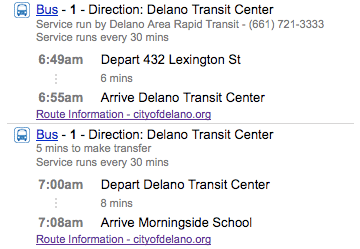
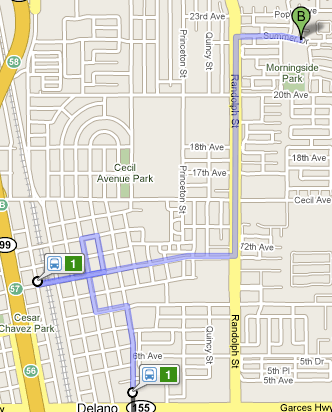
It actually didn’t look exactly like this, because it would have showed an in-seat transfer, where the trip planner tells the passenger to stay-on-board as the vehicles continues as Route X. Unfortunately, I can’t replicate an in-seat transfer exactly as it was for a loop route because now the trip planner has been improved and won’t show it! (Also, note that I need to update the feed for Delano, CA/DART to add vehicle blocks for loop routes.)
Now, a loop route where a feed publisher has used blocks properly will display as one would expect. The route is shown as continuing seamlessly through the top of its cycle, with no mention of an in-seat transfer:
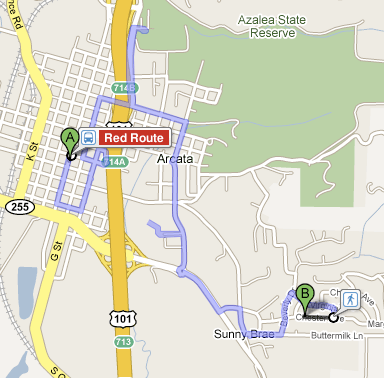
About three weeks ago, I brought up the ackward display of loop routes in the Google Transit Feed Spec Changes group. It’s always great to see the Google Transit team’s responsiveness to little issues like this.